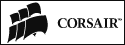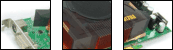Gigabyte X48T-DQ6
Spécifications
Form Factor
-
ATX Form Factor; 30.5cm x 24.4cm
CPU
- Support for an Intel CoreTM 2 Extreme processor/
- Intel CoreTM 2 Quad processor/Intel CoreTM 2 Duo processor/
- Intel Pentium processor Extreme Edition/Intel Pentium D processor/
- Intel Pentium 4 processor Extreme Edition/Intel Pentium 4 processor/
- Intel Celeron®processor in the LGA 775 package
- L2 cache varies with CPU
Chipset
- North Bridge: Intel® X48 Express / ICH9R with Intel® Fast Memory Access Technology
- South Bridge: Intel® ICH9R
Front Side Bus
- 1600 / 1333 / 1066 / 800 MHz
Memory
- 4 x 1.5V DDR3 DIMM sockets supporting up to 8 GB of system memory
- Dual channel memory architecture
- Support for DDR3 1900/1600/1333/1066/800 MHz memory modules
Audio
- Realtek ALC889A codec
- High Definition Audio
- 2/4/5.1/7.1-channel
- Support for DTS (dts NEO:PC)
- Support for S/PDIF In/Out
- Support for CD In
LAN
- 2 x Realtek 8111B chips (10/100/1000 Mbit)
Expansion Slots
- 2 x PCI Express x16 slots supporting ATI CrossFireXTM technology (The PCI Express x16 slots conform to PCI Express 2.0 standard.)
- 3 x PCI Express x1 slots
- 2 x PCI slots
Storage Interface
- South Bridge: - 6 x SATA 3Gb/s connectors (SATAII0, SATAII1, SATAII2, SATAII3, SATAII4, SATAII5) supporting up to 6 SATA 3Gb/s devices - Support for SATA RAID 0, RAID 1, RAID 5, and RAID 10
- GIGABYTE SATA2 chip: - 1 x IDE connector supporting ATA-133/100/66/33 and up to 2 IDE devices - 2 x SATA 3Gb/s connectors (GSATAIIA, GSATAIIB) supporting up to 2 SATA 3Gb/s devices - Support for SATA RAID 0, RAID 1, and JBOD
- iTE IT8718 chip: - 1 x floppy disk drive connector supporting up to 1 floppy disk drive
IEEE 1394a
- T.I. TSB43AB23 chip
-
Up to 3 IEEE 1394a ports (2 on the back panel, 1 via the IEEE 1394a bracket connected to the internal IEEE 1394a header)
USB
- Integrated in the South Bridge
- Up to 12 USB 2.0/1.1 ports (8 on the back panel, 4 via the USB brackets connected to the internal USB headers)
Internal Connectors
- 1 x 8-pin ATX 12V power connector
- 1 x IDE connector
- 8 x SATA 3Gb/s connectors
- 1 x CPU fan header
- 2 x system fan headers
- 1 x power fan header
- 1 x North Bridge fan header
- 1 x front panel header
- 1 x front panel audio header
- 1 x CD In connector
- 1 x S/PDIF In header
- 1 x S/PDIF Out header
- 2 x USB 2.0/1.1 headers
- 1 x IEEE 1394a header
- 1 x Trusted Platform Module (TPM) header
- 1 x parallel port header
- 1 x serial port header
- 1 x chassis intrusion header
- 1 x power LED header
Back Panel Connectors
- 1 x PS/2 keyboard port
- 1 x PS/2 mouse port
- 1 x coaxial S/PDIF Out connector
- 1 x optical S/PDIF Out connector
- 8 x USB 2.0/1.1 ports
- 2 x IEEE 1394a ports
- 2 x RJ-45 ports
- 6 x audio jacks (Center/Subwoofer Speaker Out/Rear Speaker Out/Side Speaker Out/Line In/Line Out/Microphone
I/O Controller
Hardware Monitor
- System voltage detection
- CPU/System temperature detection
- CPU/System/Power fan speed detection
- CPU overheating warning
- CPU/System/Power fan fail warning
- CPU fan speed control
BIOS
- 2 x 8 Mbit flash
- Use of licensed AWARD BIOS
- Support for Dual BIOSTM
- PnP 1.0a, DMI 2.0, SM BIOS 2.4, ACPI 1.0b
Unique Features
- Support for @BIOS
- Support for Download Center
- Support for Q-Flash
- Support for EasyTune
- Support for Xpress Install
- Support for Xpress Recovery2
- Support for Virtual Dual BIOS
- Support for Dynamic Energy Saver
Bundled Software
- Norton Internet Security (OEM version)
Overclocking
-
Voltage adjustments in BIOS Setup (CPU/DDR3/PCIe/FSB/(G)MCH)
allow you to :
- Increase CPU voltage
- Increase DDR3 voltage
- Increase PCIe voltage
- Increase FSB voltage
- Increase (G)MCH voltage
- Frequency adjustments in BIOS Setup (CPU/DDR3/PCI-E) allow you to:
- Adjust CPU host frequency
- Adjust DDR3 frequency
- Adjust PCI Express frequency
Operating System
- Support for Microsoft® Windows® Vista/XP/2000
page suivante